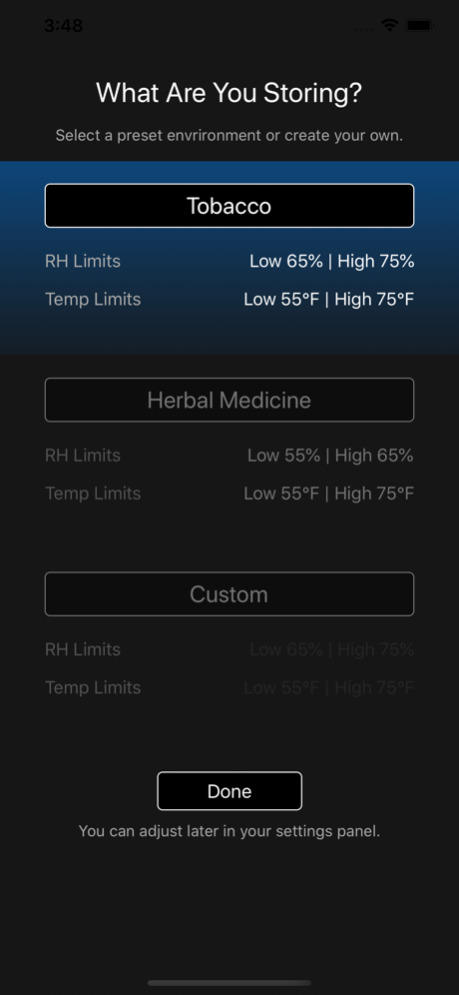Vaultek LifePod Humidor 1.2.1
Free Version
Publisher Description
Introducing the LifePod Humidor companion app, designed to work exclusively with the all new Vaultek® LifePod Humidor. Monitor the internal humidity and temperature of your LifePod’s interior contents when securely storing or traveling with tobacco products such as cigars, herbal medicine, or any other items that you’d like to track and keep at a consistent humidity level.
With the Vaultek Bluetooth app you can view LifePod Humidor’s internal humidity, temperature, and battery level. You can also customize the max and mins of your ideal environment. If your preferred environment changes, LifePod Humidor can sound an audible alarm to alert you as well as provide graphical indication of the change from the app’s main dashboard.
Please Note: The LifePod Humidor app is designed only for the Vaultek LifePod Humidor, it does not provide any Bluetooth access or entry into a LifePod or is compatible with a standard LifePod. Humidity control packs (sold separately) can help maintain a specific humidity level inside the LifePod allowing you to fine tune your preferred conditions.
This app is not compatible with Vaultek’s line of Bluetooth enabled smart safes.
Oct 20, 2021
Version 1.2.1
* Expanded Bluetooth scanning to locate all LifePod Humidor models.
* General bug fixes and improvements
About Vaultek LifePod Humidor
Vaultek LifePod Humidor is a free app for iOS published in the Food & Drink list of apps, part of Home & Hobby.
The company that develops Vaultek LifePod Humidor is Vaultek Safe, Inc.. The latest version released by its developer is 1.2.1.
To install Vaultek LifePod Humidor on your iOS device, just click the green Continue To App button above to start the installation process. The app is listed on our website since 2021-10-20 and was downloaded 1 times. We have already checked if the download link is safe, however for your own protection we recommend that you scan the downloaded app with your antivirus. Your antivirus may detect the Vaultek LifePod Humidor as malware if the download link is broken.
How to install Vaultek LifePod Humidor on your iOS device:
- Click on the Continue To App button on our website. This will redirect you to the App Store.
- Once the Vaultek LifePod Humidor is shown in the iTunes listing of your iOS device, you can start its download and installation. Tap on the GET button to the right of the app to start downloading it.
- If you are not logged-in the iOS appstore app, you'll be prompted for your your Apple ID and/or password.
- After Vaultek LifePod Humidor is downloaded, you'll see an INSTALL button to the right. Tap on it to start the actual installation of the iOS app.
- Once installation is finished you can tap on the OPEN button to start it. Its icon will also be added to your device home screen.